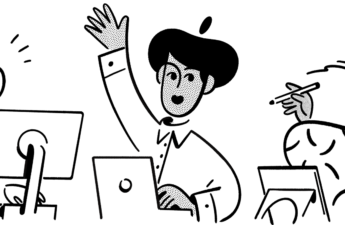Are you ready to unleash your creativity and design a website like no other? Introducing WebWave Website Builder, the ultimate tool that allows you to create stunning websites without any coding skills. This Webwave review showcases Webwave’s intuitive drag-and-drop interface. Inspired by graphic design programs like Canva, you have the power to customize your website exactly as you envision it. The use of layers further enhances your design possibilities, while responsive web design ensures your website looks great on any device. With WebWave, you can also take advantage of AI technology to generate a unique website copy and easily set up an online store. Plus, their exceptional support team is always ready to assist you. Don’t miss out on the opportunity to create a website that stands out from the crowd. Sign up for free and let WebWave Website Builder bring your vision to life.
Why Consider Webwave As A Website Builder?
Creating a website can sometimes feel like a daunting task, especially if you don’t have any coding skills. That’s where WebWave Website Builder comes in. With WebWave, you can design a website like no other without the need for any coding knowledge. Whether you’re looking to create a personal blog, showcase your portfolio, or start an online store, WebWave has got you covered.
WebWave stands out from other website builders thanks to its drag-and-drop interface, inspired by graphic design programs like Canva. This means you can easily design your website by simply dragging and dropping elements anywhere you want on the canvas. No more dealing with restrictive sections or rigid layouts. With WebWave, the power to customize your website exactly as you envision it is in your hands.
Another great feature of WebWave is the use of layers. By utilizing layers, you can overlap elements and create multi-dimensional projects. This not only enhances the visual appeal of your website but also gives you greater control over your design. You can easily manage the order of elements, group them together, and assign them unique names, making it a breeze to navigate and edit your website.
With responsive web design, WebWave ensures that your website looks great on any device, whether it’s a desktop, tablet, or mobile screen. Your website will automatically adjust its layout to fit different screen sizes. And if you want to make further tweaks, WebWave allows you to customize every aspect of your website, giving you complete creative freedom.
But don’t just take our word for it. WebWave has received rave reviews from over 610,000 users, with an average rating of 4.7 out of 5. People love the user-friendly interface, the flexibility, and the ability to create unique websites with ease. With WebWave, building a website has never been more accessible and enjoyable.
To make the website-building process even easier, WebWave combines its drag-and-drop interface with AI technology. With WebWave AI, you can generate a unique website with comprehensive copy and then further customize it to fit your specific needs. It’s like having your own personal copywriter and website builder all in one.
In addition to its website creation capabilities, WebWave also offers seamless e-commerce features. You can easily set up an online store without the need for external solutions. Whether you’re selling physical products, services, or digital goods, WebWave has all the necessary features to support your business. Plus, the best part is that there are no transaction fees or commissions. You get to keep all the money you make from your online sales.
WebWave also helps you optimize your website for search engines and run a blog to enhance your online presence. With the built-in SEO analyzer and content optimization tools, you can ensure that your website ranks highly on search engine result pages. Running a blog not only allows you to engage your audience but also boosts your authority in your industry.
And when it comes to support, WebWave has got you covered. Their responsive support team responds to chats in an average of 44 seconds, ensuring quick assistance whenever you need it. They also answer emails in just 57 minutes, providing prompt solutions to any inquiries you may have. Additionally, WebWave offers a comprehensive knowledge base and a vibrant web design community where you can find helpful resources and connect with fellow designers.
So why wait? Start creating a website like no other with WebWave Website Builder. Whether you’re a beginner or an experienced web designer, WebWave offers all the tools you need to bring your vision to life. Sign up for free today and watch your business grow.
Features and Benefits
Intuitive Drag-and-Drop Interface
Design your website effortlessly by simply dragging and dropping elements anywhere on the canvas. No coding skills are required.
Layering System
Overlapping elements and creating multi-dimensional projects for visually stunning designs.
Responsive Web Design
Ensure your website looks great on any device with automatic adjustments to fit different screen sizes.
Complete Customization
Freedom to customize every aspect of your website, giving you full creative control.
AI Website Generation
Generate a unique website with comprehensive copy using WebWave AI, then customize it to fit your specific needs.
Seamless Ecommerce Capabilities
Easily set up an online store without the need for external solutions. There are no transaction fees or commissions.
SEO Optimization and Blogging
Optimize your website for search engines and run a blog to enhance your online presence and authority.
Responsive Support
Get quick assistance from WebWave’s support team, with fast response times to chats and emails.
Knowledge Base and Web Design Community
Access helpful resources and connect with fellow web designers in WebWave’s vibrant community.
Product Quality
WebWave Website Builder is a top-quality product that delivers on its promises. With its intuitive drag-and-drop interface, powerful features like layering and responsive web design, and the ability to customize every aspect of your website, WebWave stands out as a reliable and high-quality website building tool.
WebWave has received rave reviews from over 610,000 users, with an average rating of 4.7 out of 5. Customers praise the ease of use, flexibility, and ability to create unique websites with WebWave. These positive testimonials speak to the quality and effectiveness of the product.
Furthermore, WebWave offers excellent customer support, with an average response time of 44 seconds for chats and 57 minutes for emails. This level of support ensures that users receive timely assistance when needed, further enhancing the overall quality of the product.
What It’s Used For
Creating Personal Blogs
Use WebWave to easily create personal blogs and share your thoughts, stories, and experiences with the world.
Showcasing Portfolios
Whether you’re an artist, photographer, or designer, WebWave allows you to showcase your work in a visually stunning way.
Starting an Online Store
WebWave’s seamless e-commerce capabilities make it easy to set up an online store and sell products or services.
Running a Business Website
Create a professional website for your business, providing information about your products, services, and company.
Product Specifications
| Specification | Details |
|---|---|
| Drag-and-drop interface | Design your website by dragging and dropping elements anywhere on the canvas. |
| Layering System | Overlap elements and create multi-dimensional projects for visually stunning designs. |
| Responsive Web Design | Ensure your website looks great on any device, with automatic adjustment to different screens. |
| Customization Options | Customize every aspect of your website to match your unique vision. |
| AI Website Generation | Generate a unique website with comprehensive copy using WebWave AI and further customize it. |
| Ecommerce Capabilities | Set up an online store without transaction fees or commissions. |
| SEO Optimization | Optimize your website for search engines to rank higher on search engine result pages. |
| Blogging Functionality | Run a blog to engage your audience and establish authority in your industry. |
| Customer Support | Responsive support team with fast response times to chats and emails. |
| Community and Resources | Access to a knowledge base and web design community for additional support and resources. |
Who Needs This?
WebWave Website Builder is suitable for a wide range of individuals and businesses looking to create a website. Whether you’re a beginner with no coding experience or an experienced web designer, WebWave offers the tools you need to bring your vision to life. It’s perfect for:
- Individuals looking to create personal blogs or showcase their portfolios.
- Small business owners who want to establish an online presence for their company.
- Entrepreneurs and startups seeking an easy and efficient way to set up an online store.
- Professionals in creative fields such as artists, photographers, and designers who want to showcase their work.
Pros and Cons
Pros:
- Intuitive drag and drop interface for easy website design.
- Layering system for visually appealing and multi-dimensional projects.
- Responsive web design that automatically adjusts to different screen sizes.
- Complete customization options to match your unique vision.
- AI website generation for quick setup and customization.
- Seamless ecommerce capabilities with no transaction fees or commissions.
- SEO optimization and blogging functionality to enhance your online presence.
- Responsive customer support with fast response times.
- Access to a vibrant web design community and helpful resources.
Cons:
- Limited number of templates compared to some other website builders.
- May take some time to fully explore and utilize all the features.
FAQ’s
Q: Is coding knowledge required to use WebWave Website Builder? A: No, WebWave allows you to design and create a website without any coding skills. Its intuitive drag and drop interface makes it easy for beginners and experienced web designers alike.
Q: Can I customize my website created with WebWave? A: Absolutely! WebWave offers complete customization options, allowing you to customize every aspect of your website to match your unique vision.
Q: Can I set up an online store with WebWave? A: Yes, WebWave has seamless ecommerce capabilities that allow you to set up an online store without the need for external solutions. Whether you’re selling physical products, services, or digital goods, WebWave has the features you need.
Q: Are there any transaction fees or commissions for selling through an online store created with WebWave? A: No, there are no transaction fees or commissions. You keep all the money you make from your online sales.
Q: Does WebWave provide SEO optimization tools? A: Yes, WebWave includes a built-in SEO analyzer and content optimization tools to help you optimize your website for search engines and improve your rankings.
What Customers Are Saying
Customers love WebWave Website Builder for its ease of use, flexibility, and the ability to create unique websites. With an average rating of 4.7 out of 5 from over 610,000 users, WebWave has gained a loyal following. Here are some testimonials from satisfied customers:
- “WebWave has revolutionized the way I create websites. The drag and drop interface is incredibly intuitive, and the customization options are limitless. I highly recommend it!” – Sarah B.
- “As a small business owner, WebWave has been a game-changer for me. I was able to set up an online store within minutes, and the seamless ecommerce capabilities have made selling my products a breeze.” – John D.
- “I’ve tried many website builders before, but none have come close to the level of control and creativity I have with WebWave. The layering system allows me to create stunning and interactive designs. I’m truly impressed!” – Emily T.
Overall Value
WebWave Website Builder offers exceptional value for individuals and businesses looking to create a website. With its intuitive drag and drop interface, powerful features like layering and responsive web design, customization options, seamless ecommerce capabilities, SEO optimization tools, and responsive support, WebWave provides everything you need to bring your vision to life. The positive feedback from over 610,000 users further attests to the value and effectiveness of this product.
Tips and Tricks For Best Results
- Take advantage of the drag and drop interface to explore different design possibilities. Don’t be afraid to experiment and unleash your creativity.
- Use the layering system to create visually stunning and multi-dimensional projects. Overlapping elements can add depth and intrigue to your website.
- Be sure to optimize your website for search engines using the built-in SEO analyzer and content optimization tools. Higher search engine rankings can lead to increased visibility and traffic.
- Engage your audience and establish authority in your industry by running a blog. Share valuable content and insights to keep your visitors coming back for more.
- Don’t hesitate to reach out to WebWave’s responsive support team if you need any assistance. They are there to help you make the most out of your website building experience.
Final Thoughts
Product Summary
WebWave Website Builder is the ultimate tool for creating a website like no other. With its intuitive drag and drop interface, powerful features such as layering and responsive web design, complete customization options, seamless ecommerce capabilities, and built-in SEO optimization tools, WebWave offers everything you need to bring your vision to life.
Final Recommendation
Whether you’re a beginner or an experienced web designer, WebWave provides the tools, support, and resources you need to create a stunning and functional website. With a user-friendly interface, AI website generation, and a vibrant web design community, WebWave is the perfect choice for individuals and businesses looking to establish an online presence. Sign up for free and start creating a website like no other with WebWave Website Builder.